What should an email signature look like?
Anne Castles
Have you ever tried to call someone using the phone number in their email signature, only to find the whole signature is a blurry image where not only can you not click or tap on the number to make a call, you can’t even make out what the numbers are to manually add them into your phone? That is the type of experience you want to avoid giving people when they are trying to contact you.
Instead, you want your signature to represent you well. This is your modern day wax seal, your electronic business card. It provides credibility and accountability to the email being sent, and professionalism to your branding.
While the design and look of your signature has a bearing on the way your brand is perceived, a signature that people can’t use could tarnish your reputation.
Taking the time to build something that is both visually appealing and functional is worth the effort.
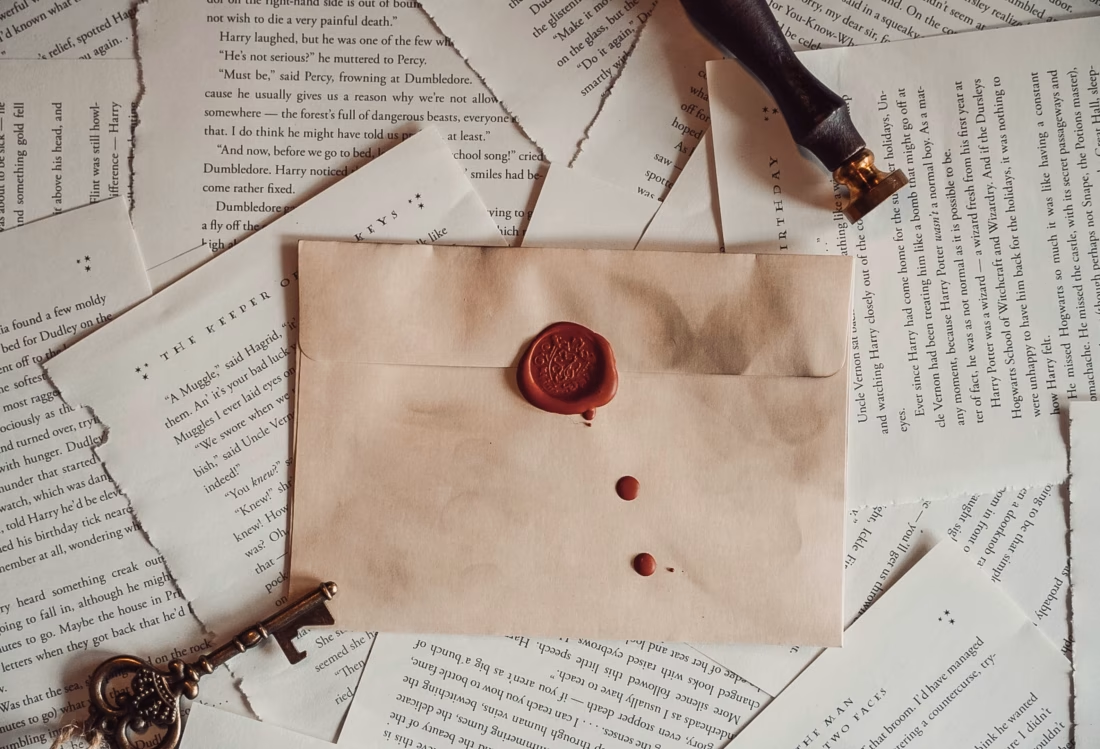
Key features of a well built email signature
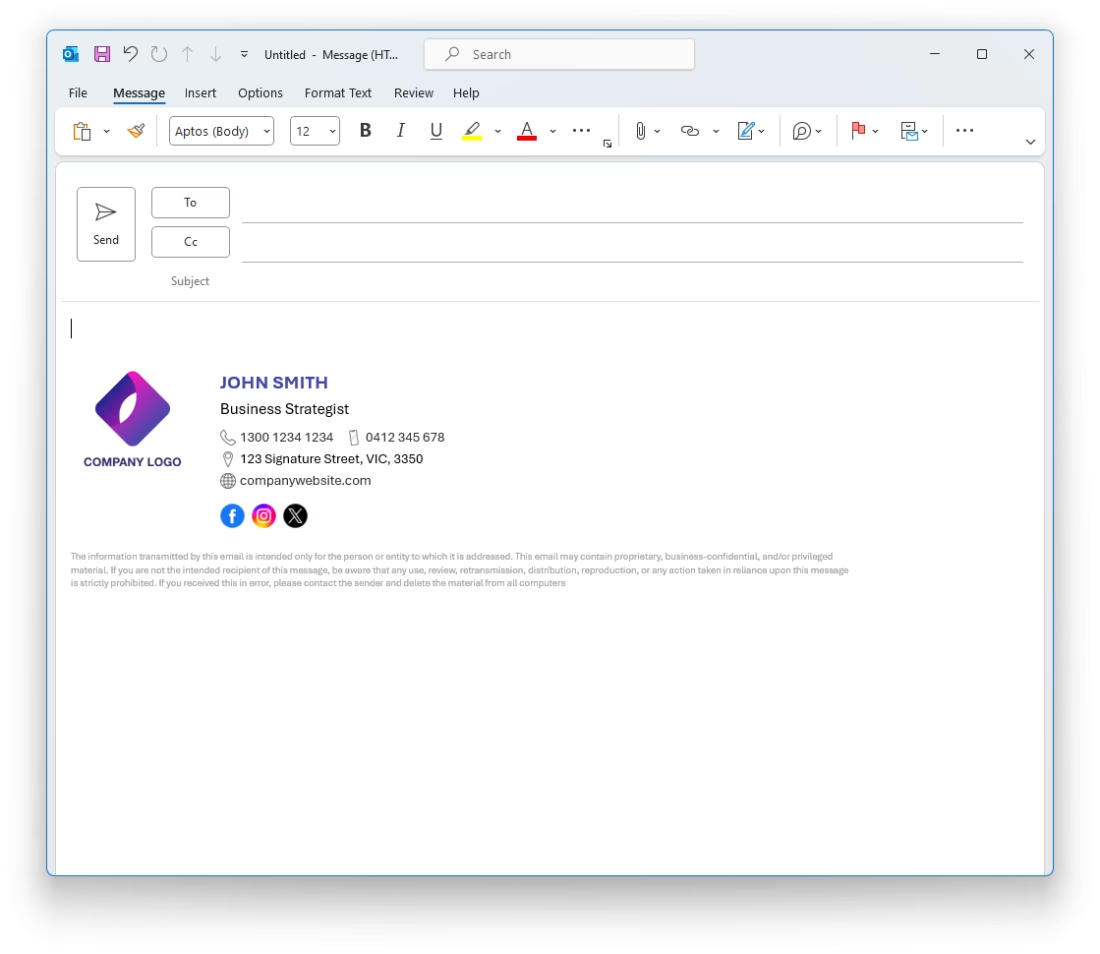
1. Information
Make sure current contact details are included so that people can reach you.
2. Readability
Text isn’t too small, blurry, or in a cursive font
3. Functionality
Signatures can be built to include functional links to phone numbers, websites and social media accounts.
4. Presentation
Images included are the correct resolution, and the whole signature displays correctly on mobile and desktop devices
5. Consistency
If you are sending emails as part of a business, education provider, or team, it is a good idea for all members of the organisation to have the same information included in their signature. This includes using the same version of the company logo, the same layout for contact information, the same disclaimers, and the same promotional material and links to social media.
At Launch Interactive, we have developed a signature system that makes implementing a standardised email signature across an organisation a quick and easy process. Whether you have 2 employees or 2 thousand, signatures can be rolled out across your entire organisation at once. Or if you prefer, you can allocate specific signatures for specific teams or departments. Have a sale or special event coming up? Why not spread the word and add details to every email that gets sent out? All of this and more is possible with LiSS.
Get all signature features for
$1AUD per email account/month
Only pay for the accounts that are in use. The total cost of your signature will be calculated at the end of the month and invoiced accordingly.
